INSTRUCTIONS FOR THE STEREOANOMALY TEST
You need red/green glasses with red in front of the left eye.
After you clik OK you are going to see 11 different test trials, each repeated
twice. So in all, there are 22 trials. Then a plot with your results will
be shown. You can always stop the test by pressing the escape key.
TASK: Each test trial starts with the presentation of a nonius symbol.
Fixate the nonius symbol throughout the test. After stable fixation of
the nonius symbol is established (by perceiving the monocular parts of
the nonius to be vertically aligned), click the mouse and two vertical
lines, flanking the nonius, are then flashed for 200 ms. Your task is to
judge the perceived depth-to-width ratio of the two bars. The two bars
are presented in a frontal plane and their depth is equal to the distance
between the bars and the monitor.
After the two bars have been flashed a 2-D symbolic display is presented
consisting of a box. This display represents a top view of the viewing
geometry. One of the horizontal lines is fixed and represents the screen.
The vertical location of the other horizontal line can be manipulated through
movements of the computer mouse. The vertical distance between the horizontal
lines represents the perceived depth of the stimulus. Click on the mouse
when you are satisfied with your setting and a nonius symbol comes up again.
For more instructions see Figures 1 and 2 of the paper by van Ee and Richards
(2002)  |
|
Example plots of possible results: 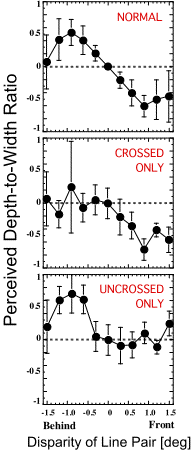 |